GRAPHISOFT unveiled the latest versions of its products at a virtual “Building Together” event held last week, including its flagship BIM application, ARCHICAD; its cloud collaboration solution, BIMcloud; and its mobile and web model viewing app, BIMx. Additionally, the event featured several presentations by customers using GRAPHISOFT’s solutions, most notably, the Australian firm, Fender Katsalidis, which used ARCHICAD to design Merdeka 118 (Figure 1), a 118-storey skyscraper—the tallest building as of May 2020—currently under construction in Kuala Lumpur, Malaysia. (Interestingly, Fender Katsalidis also used ARCHICAD to design the Eureka Tower in 2004, which, at that time, was the tallest residential building in the word.) We also learnt more about Nemetschek’s vision of integrated multi-disciplinary building design connecting ARCHICAD with two other products in its portfolio, SCIA and RISA, using OpenBIM.
This article summarizes the key product updates that were shared by GRAPHISOFT at the event.
Topping the list of enhancements in the new version of ARCHICAD are several features related to improved collaborative multidisciplinary design, allowing architects using ARCHICAD to work more closely with structural and MEP engineers on a building project. For structure, ARCHICAD now has the ability to automatically create a structural analysis model (SAM) from the building model, which is what the structural engineer needs for the structural design of the project (Figure 2). The SAM is created based on element definitions of load-bearing structures and on generation rules that can be customized. The SAM interface in ARCHICAD has display settings that can indicate if the model has any errors such as analytical members that do not properly connect to transfer loads. It also allows the analytical model to be adjusted to make the necessary corrections to ensure that all members are connected and supported (Figure 3).
If ARCHICAD is connected to SCIA or RISA through BIMcloud (more on this later), the engineer can use the SAM directly in these applications for structural analysis and design, and the resulting structural model can be opened directly in ARCHICAD, making the integration bi-directional. The SAM is also useful if other structural analysis applications are being used, since the SAM can be exported to open-source formats such as SAF (Structural Analysis Format) and IFC SAV (IFC Structural Analysis View), which are supported by many third-party analysis applications. The modifications made by the structural engineer can be imported back to ARCHICAD where they can be compared with the original physical model and updated accordingly.
For MEP engineering, the MEP Modeler that was previously available as an add-on to ARCHICAD is now built into the application, providing full-fledged tools for modeling MEP equipment such as ductwork, pipework and cable tray systems alongside the architectural model. This capability can be useful in various scenarios. Architects can quickly model the major ducts and pipes in the early design phase as placeholders, based on their tentative understanding of their sizes and layout. This can then be shared with the MEP engineers to help them better understand the architectural design intent. If the MEP design is only available in the form of 2D drawings, these can be imported as a reference for modeling the elements in 3D/BIM using the MEP tools. For designs in which the ductwork is exposed as a design feature, the ability to model the MEP elements is useful for accurately visualizing what the space would feel like. And finally, elements such as ducts can be selected to automatically create openings in the walls to accommodate them (Figure 4).
There are several additional features related to project collaboration and the coordination of multi-disciplinary models in ARCHICAD 24 that are enabled through the use of BIMcloud, which will be discussed in the following section. Getting back to the use of ARCHICAD as a stand-alone application for architectural design, an intriguing new feature in the latest version is a built-in tool for creating parametric library objects using a visual scripting interface instead of writing code. Called PARAM-O, this is a tool that runs inside ARCHICAD and can be used to create custom objects that can be further refined through the parameters defined for them in the Properties dialog (Figure 5).
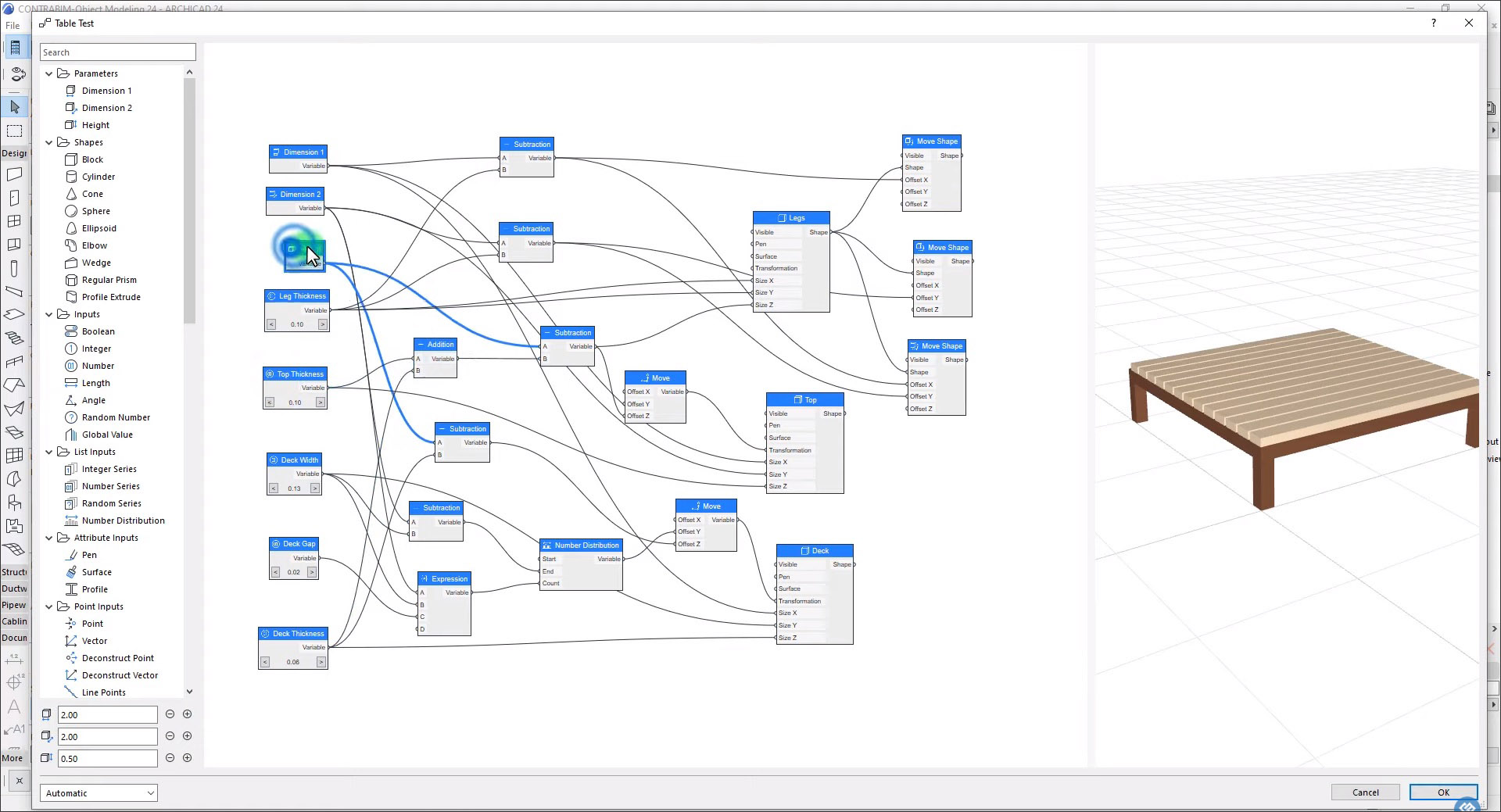
The work that was started by GRAPHISOFT last year in developing a lightweight API (described in my review of ARCHICAD 23) for easier automation and customization has made significant progress..
While full automation can be achieved in ARCHICAD with its C++ API that is better suited towards professional programmers, there is now an additional Python API that can be used to automate many routine tasks using scripting rather than coding. ARCHICAD also comes with several predefined scripts that can be tweaked as required. Examples include a Room Report Generator that generates an Excel file with data sheets for each room in the project, a checker that detects conflicts in the IDs assigned to elements, scripts that number parking spaces in a parking lot or chairs in an auditorium with unique IDs, etc.
Additional enhancements in ARCHICAD 24 include support for the Dark Mode on the MacOS, support for Revit’s RVT format as well as the latest version of the DGN format, a new learning portal, expanded library content for modeling, the ability to import Revit families for access to a lot more BIM content, improved visualization capabilities with over 500 new surface materials, and a direct link with the high-end rendering application, Twinmotion.
The original intent of BIMcloud, when it was launched by GRAPHISOFT in 2014, was to support extended team collaboration on a project for those using ARCHICAD and BIMx. (This article provides a detailed look at BIMcloud shortly after it was launched, including how it was different from the BIM Server technology that was introduced in 2009 in ArchiCAD 13 to support model-based collaboration.) Since then, it has been expanded to support multiple disciplines and multiple file formats, and it is now a full-fledged project collaboration solution for AEC projects with features such as version control, setting up teams, controlling access with permissions, and so on (Figure 6). However, rather than being a “neutral” solution—such as Aconex, for example—it is tightly integrated with ARCHICAD, making it a compelling choice for ARCHICAD-centric workflows.
For example, all of the new multi-disciplinary capabilities that were described earlier, such as the ability to integrate with structural analysis tools such as RISA and SCIA, working with the structural analysis model, exporting structural analysis data in a format that can be used by other analysis tools, and using the MEP tools within ARCHICAD are enabled by deploying BIMcloud as the central repository for the project models and all related data. In addition, there are also several coordination tools in ARCHICAD such as tracking changes, model comparison, issue management, and collision detection that are enabled through the use of BIMcloud. For example, the Change Tracking feature allows users to define which parts of the project they are interested in though creating a “Subscription” after which BIMcloud will keep track of any changes made to those elements and notify the users (Figure 7).
Another example is a new set of issue management tools, which can be used to create a list of specific issues for sharing with another project team member through BIMcloud. The list can be exchanged as an Excel file or in the common BCF format, which is used by tools such as BIMcollab. Issues can also be integrated through BIMcloud with other Nemetschek applications such as Solibri and Bluebeam for which there are direct connections in ARCHICAD (Figure 8).
BIMx is GRAPHISOFT’s mobile app for viewing and navigating BIM projects, available for both iOS and Android devices. As described in this article, it was first developed for easy navigation of 3D building models published from ArchiCAD on the iPad, but the scope of the viewing and navigation was soon extended to 2D content as well, enabling all the models as well as the accompanying 2D drawings of a BIM project to be accessed and explored from a handheld device. There is now also a web version of BIMx, allowing the model and presentation drawings to be accessed from any desktop browser (Figure 9). The BIMx model itself can be stored in BIMcloud or on popular cloud storage services like iCloud, Google Drive, or Dropbox.
The core idea underlying BIMx is to allow projects created with ARCHICAD to be accessed through a simple and intuitive interface, with interactive gaming-like navigation for the 3D models and hyperlinks that bring up the associated drawings. It enables clients, consultants, and builders to virtually walk through and explore the design without the need to install ARCHICAD. There are sectioning tools that allow cutaways views of the model to explore it in more detail, as well as measurement tools. Previously available on only the paid PRO version of the app, the measuring tools are now included in the free version as well.
Another enhancement in the latest release of BIMx is a new 3D engine coupled with data streaming technology that allows it to handle projects of any size. The technology automatically kicks in when the 3D model being viewed is too large to be handled by the mobile device—it then loads only those parts of the model into memory that would be visible from the current perspective.
As always, GRAPHISOFT’s annual product releases feature a balance of useful improvements—which continue to make the applications easier to use for existing customers—and more dramatic new capabilities—which are targeted at making the applications attractive to new customers looking to adopt BIM or transition to a new set of solutions by a different vendor. The deeper multi-disciplinary integration with other Nemetschek products such as RISA and SCIA and the built-in MEP modeling capabilities help to make ARCHICAD more of a team player than the solitary architectural BIM application it has been so far. Its standing is also significantly boosted by its companion products, BIMcloud and BIMx, both of which are very well designed. All in all, its star continues to shine in the AEC technology landscape.
Lachmi Khemlani is founder and editor of AECbytes. She has a Ph.D. in Architecture from UC Berkeley, specializing in intelligent building modeling, and consults and writes on AEC technology.
Have comments or feedback on this article? Visit its AECbytes blog posting to share them with other readers or see what others have to say.
AECbytes content should not be reproduced on any other website, blog, print publication, or newsletter without permission.
Copyright © 2003-2026 AECbytes. All rights reserved.
