Using a large-scale multistorey residential project as reference, this article highlights the practical benefits of using BIM software for MEP design for achieving a high-quality result in the shortest possible time. The software that was deployed was the FineMEP Suite comprising FineHVAC, FineSANI and FineGAS, and it was used for the piping and dimensioning of the HVAC, sanitary and gas networks, as well as for the detailed specifications of the related HVAC and plumbing equipment. Because of the combined use and critical synergies of the three applications, the design time was also significantly reduced.
The project referenced in this article is “Mawteny Residence,” a multistorey building situated in Oran, Algeria, with over 200 apartments (Figure 1), which is currently under construction.
The project details are as follows:
The project comprises a 17-storey residential building with 5 basement levels (23 levels in total) and 225 apartments, of which 6 are penthouses with individual pools (Figure 2). Its total volume is 93.031 m3. In addition to the apartments, the project also includes 305 parking spaces, two sports halls, a community space, a restaurant, a supermarket, and an administrative space for the residence.
The FineMEP Suite, comprising FineHVAC, FineSANI and FineGAS, was chosen not only for its many benefits that are described in this section, but also because, first and foremost, it combines an AutoCAD-like feel and functionality with a BIM-friendly approach. While the architectural BIM model was not able to be imported, the special tools provided by FineMEP (AutoBLD group of commands) allowed the MEP BIM model to be easily created. FineMEP integrates the MEP drawing objects with their physical properties, along with their logical role in the building model, and transfers all of this intelligent data into a workable calculation component, which supports the user to figure out the best alternatives for the design.
The most important features that help to speed up the MEP design process are outlined below. These are true for all the three verticals — FineHVAC, FineSANI and FineGAS — due to their similar interface and common functionality:
In addition to all these intelligent features of the three individual verticals, the synergies that are built through their combined use make them even more valuable. More specifically:
All of these synergies would be difficult to achieve by using separate/different software solutions.
Below is a summary of some quantitative results on the project that were achieved with the individual verticals of the FineMEP suite.
The HVAC system chosen is based on independent units in each apartment for complete autonomy. Following the EN12831 standard that was selected, the total heating/cooling needs for the entire building were calculated to 753 kW. Capacity of the VRV units differs from apartment to apartment from 0,2 kW (minimum) to 6,5 kW (maximum).
The HVAC network (Figure 7) is composed of 1.281 heating/cooling units (split system radiators) and the total length of pipes is 17.127,00 m, including 3.226 radiators.
The HVAC network specifications (types and sizes of pipes, radiators and other HVAC equipment) are shown within the case study drawings (view plan drawings, vertical chart and isometric diagram), while a documented analysis of the calculation results is shown in the technical report.
The pipe dimensioning has been calculated following the EN standard. The installation (Figure 8) involves 3.524 plumbing fixtures and the total length of the pipelines is 15.312,00 m, including 6.296 fittings.
As with FineHVAC, the exact pipe sizes/dimensions are shown within the case study drawings, whereas the calculation results are in the technical report.
The Gas network installation (Figure 9) involves 386 appliances, a piping network of 5.700,30 m total pipe length, and 2.837 pipe fittings.
As with the other verticals, the exact pipe sizes/dimensions are shown within the case study drawings, whereas the calculation results are in the technical report.
Using a real-world case study, this article shows what can be accomplished by using the combined verticals in the FineMEP suite. As the MEP designer for the project, I found FineHVAC, FineSANI, and FineGAS to be very user-friendly, and their AutoCAD-like feel and functionality made them a breeze to learn. Being part of the same suite, their combined synergies made them fully interoperable. And because they are based on the BIM concept, they take full advantage of the BIM model structure, making the design tools object-based with enhanced calculation functionality. They were able to support me, as an experienced designer, to control the design parameters of the MEP networks at every stage of the design process in order to achieve optimum design alternatives quickly and easily.
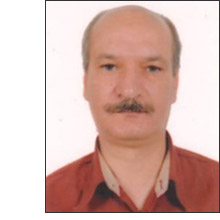 Abdelwahab Krim is an MEP Project Manager who received his education at the University of Science and technology of ORAN. He has over 32 years of experience in design, consulting, site, and project management services in Mechanical – Electrical – Plumbing – Fire Protection – Infrastructure projects in the public and private sectors. He also has significant experience in feasibility studies, detailed designs, construction support, and project management.
Abdelwahab Krim is an MEP Project Manager who received his education at the University of Science and technology of ORAN. He has over 32 years of experience in design, consulting, site, and project management services in Mechanical – Electrical – Plumbing – Fire Protection – Infrastructure projects in the public and private sectors. He also has significant experience in feasibility studies, detailed designs, construction support, and project management.
Have comments or feedback on this article? Visit its AECbytes blog posting to share them with other readers or see what others have to say.
AECbytes content should not be reproduced on any other website, blog, print publication, or newsletter without permission.
This article describes how the BIM application for HVAC, FineHVAC, was used by the firm, GKA Engineers, for the design of the HVAC network installations in the Qatar Foundation Stadium, a host venue for the upcoming 2022 FIFA World Cup™ and one of the principal sports complexes in Qatar.
This article captures the highlights of the 2022 ODA (Open Design Alliance) Summit, including the developments in its wide range of SDKs, its newest Scan-to-BIM SDK, and demonstrations by member companies including Safe Software, 3D Repo, and Graebert on how they have implemented ODA technologies in their products.
This review explores FINE MEP, a complete set of BIM applications for MEP design that are cost-effective, have a familiar AutoCAD-like interface, support multiple MEP norms and standards, automate calculations, produce the required drawings and reports, and allow BIM models to be imported in IFC format.
This review explores the new release of 4M’s IDEA, a BIM application for architectural design which is part of 4M’s multi-disciplinary BIM suite, developed on the open-source ODA (Open Design Alliance) DWG platform. The suite also includes applications for building services and energy analysis.
Copyright © 2003-2025 AECbytes. All rights reserved.
